Create a new restaurant delivery via API
How to integrate an ordering app or POS to create a delivery job for a specific restaurant using the VROMO API
Creating a job in VROMO is the most common integration task. This allows you to create a job in VROMO for a specific restaurant using its Site ID.
You will need:
A valid API key for a user in VROMO. You will find the API token for a particular group by logging into VROMO with an administrator role, clicking on your avatar in the top right corner of the screen, then selecting 'integrations'.
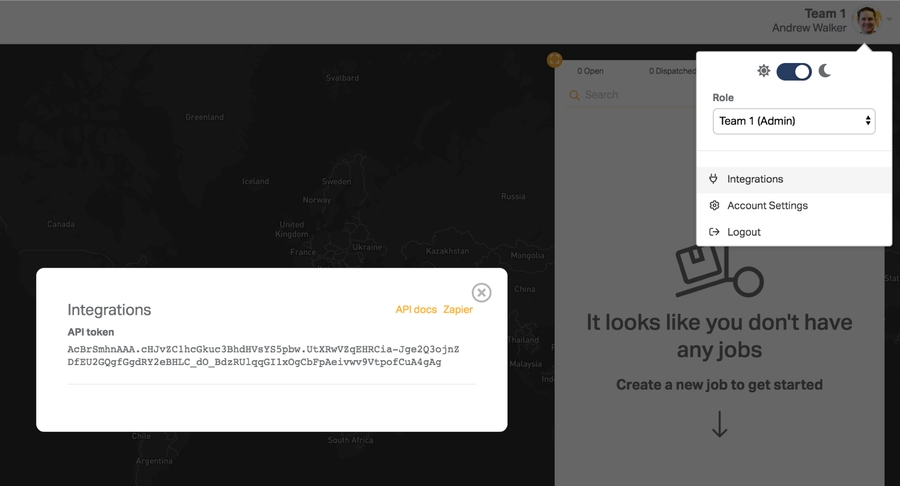
The Site ID for the restaurant for which you want to create deliveries in VROMO. You can look this up via API as well, but I suggest you log into VROMO and go to Sites to ensure that the Site has been set up correctly with a Group, Campaign, Auto-dispatch Policy and Template assigned. You can also grab the Site ID directly from the Site list to use in the API call to create the new job.
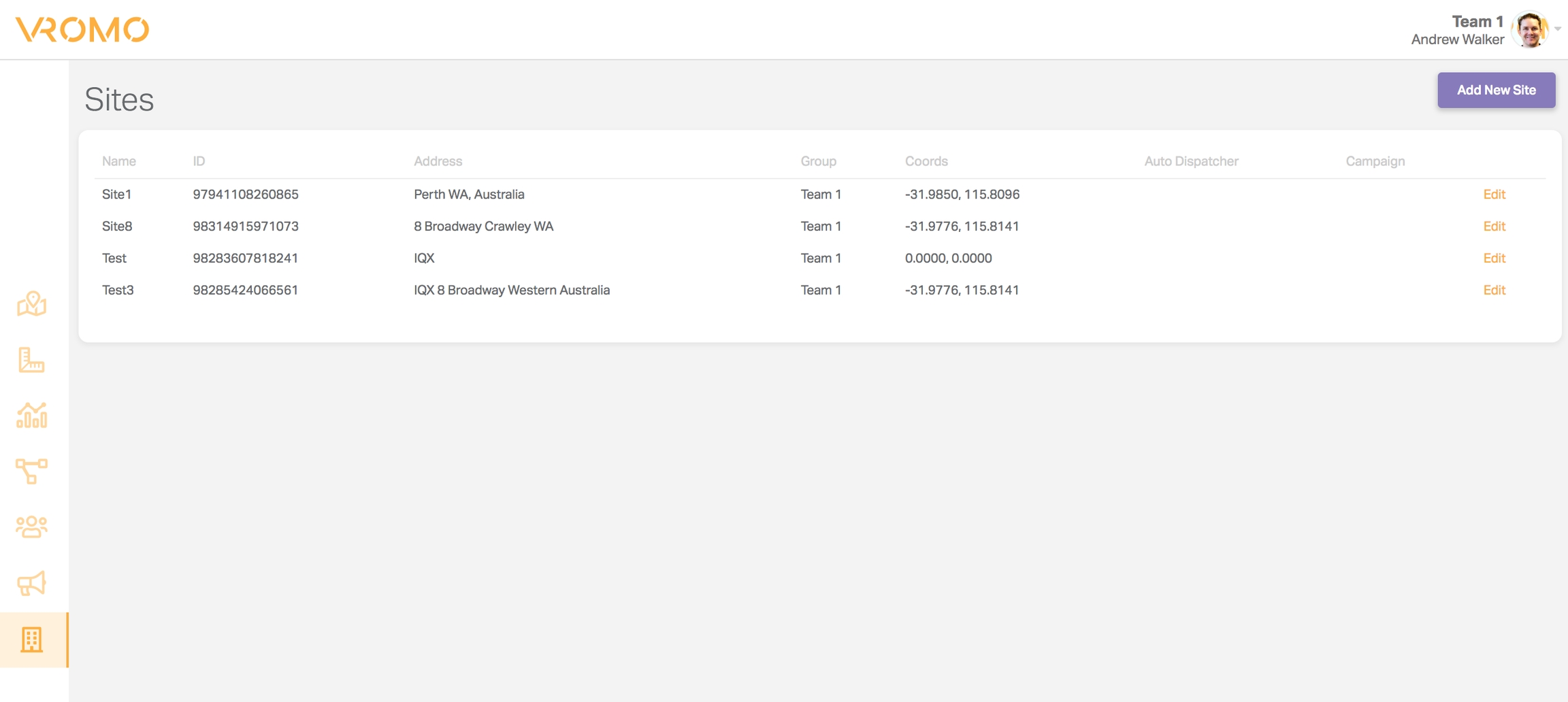
To create the job, POST to
QUERY PARAMETERS
access_token (required)
string
REQUEST BODY SCHEMA:
Field
Field type
name
string
user defined job name
contact
object (Contact)
attr
object
key/value pairs of extra details to provide dispatch operators and/or delivery drivers
tasks
object
pickup and dropoff details
For example:
Responses
200
job created
400
invalid input, object invalid
Last updated
Was this helpful?